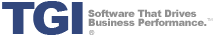I had a conversation with a wholesale distributor this morning with whom we’ve been talking for quite a while. We first started some dialogue with them back in July 2009 about their initiative to evaluate and implement a new wholesale distribution software system. We had gotten down to their short list and were scheduled to participate in a final on-site demo phase when they called to say they needed to put their project on hold due to other priorities and the economy. Read More…
During this morning’s conversation, I was told that during the recent economic slowdown they’ve had some combination of customers who have just stopped paying them to the tune of “several million dollars.” As a result, they’ve decided they are not going to be in a position to reengage in their software evaluation efforts until at least the summer of 2011.
This story just reinforced how critical it is for all businesses, especially small to mid-market distribution and manufacturing companies, to engage in effective credit and cash flow management practices. Companies using the Enterprise 21 system can establish a series of dashboards using the decision support functionality in the system to trend total open accounts receivable and past due accounts receivable over time. This helps executives to spot potential issues before they become critical in nature. Likewise, in another dashboard pane, management can review open accounts receivable by customer in total and across a series of aging buckets to see how its customers are performing relative to making their payments. These functions allow for management personnel to take a quick view of accounts receivable overall and by customer to spot where additional interaction might be needed to keep things from spinning out of control.
From an operational perspective, Enterprise 21 also has effective credit and collections management functionality. When a customer order is entered into Enterprise 21, the system immediately checks whether or not the customer has failed their credit check. This is done by checking to see if the given customer’s total open orders plus outstanding receivables exceed their available credit limit and by checking to see if their accounts receivable aging has caused an exception based on specific parameters that are established on a customer-by-customer basis. As an example, a customer could have a credit limit of $200,000, have total open orders plus outstanding receivables of $100 and could have just $1 aged into the over 60 days late aging bucket and have their next order placed on hold based on their specified credit parameters.
The same process of checking total open orders plus outstanding receivables is re-executed after the entry of each successive order line item as well. So, the customer may not have been on credit hold at the start of the order entry process and may still have been fine through the first fifty line items of the order only to fail the credit check on the fifty-first line item. Once an order goes on credit hold, an alert is sent to the appropriate credit manager to review the order and determine what needs to be done to be able to remove that order from credit hold.
From a collections management perspective, Enterprise 21 provides the functionality to monitor and manage the accounts receivable collections process. Every night, the system evaluates outstanding receivables by customer to see what items have aged to past due plus a grace period (where you define what the grace period is, say 15 days), and the system automatically generates a series of collection calls to be made by the appropriate collections resource. One can enter notes associated with the call and schedule a follow up collection call for that item based on the discussion with the customer’s accounts payable contact. Should payment be received for that item prior to the next scheduled call, that item would automatically be removed from the collection call log so the person making the collection calls would not have to do so manually.
Through the combination of decision support dashboards to alert executives and management to trends in overall and late accounts receivable, visibility to overall accounts receivable in aggregate and by aging bucket by customer, and strong credit and collections management functionality, wholesale distributors and manufacturers using TGI’s Enterprise 21 ERP software have the tools necessary to manage customer credit and company cash flow effectively.