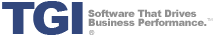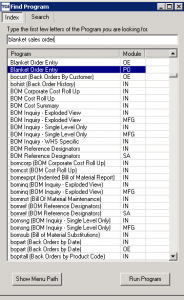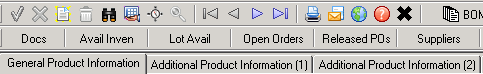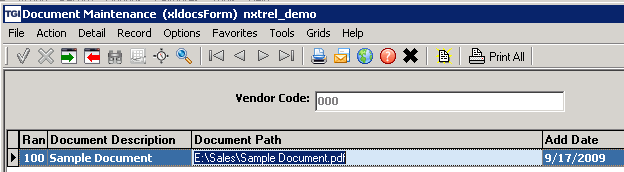So, you’re an owner of a small to mid-market manufacturing or distribution company. Your business is making a nice profit and you’re pleased with your personal earnings from the venture. Even so, it’s not time to rest on your laurels and be satisfied with the status quo. Read More…
Every day, there’s someone out there who wants to eat your lunch. It could be an existing competitor who wants to get the upper hand, or it could be someone with a new idea to turn your industry upside down. Whatever the source of the threat, it is real, and it is coming.
Thus, it is imperative to make on-going adjustments in your business for purposes of continuous improvement unless you want to wake up some day to be the person wondering, “What hit me?”’
There are so many manufacturing and distribution businesses we walk into where “that’s just the way we do things around here” is a widely-used term. For example:
- We always buy substantially more product than we need at the time because we get an additional discount from our supplier.
- We always have three people sequentially check the same order and its pricing before it is billed so our customers always receive a clean invoice.
- We couldn’t possibly require the receiving people to record lot numbers because it will hurt their productivity.
- We allow our customer to buy a full container of product and pay us for it over a twelve month period, even though the customer sells all of the associated product in six months and is using us as their bank for interest-free money for the last six months.
- We aren’t interested in going out and finding any new customers; we have more than enough business from the two big customers we’re already working with.
These are but five of the countless statements we’ve heard over the past several years about why businesses do quirky things – just because, “that’s the way it’s done here.”
Every day in business is a new opportunity to change old ways and to make improvements that can lead to improved operational efficiencies and customer service. No one can afford waste in their businesses. Customers are unwilling to pay a premium for your products to absorb your excess costs because you’re doing things the way they’ve always been done.
You’re encouraged to challenge the norm by setting up continuous improvement teams and rewarding your personnel to cut waste and streamline business processes. And, assuming you have a high-quality manufacturing or distribution software system in place like Enterprise 21 in which data and metrics are available for ease of access and analysis through fully-integrated decision support and workbench technologies and are working with a software vendor like Technology Group International who is seen as a strategic partner to many customers bringing best-practice experience from working with a myriad of small to mid-market manufacturing and distribution customers, your ERP system can be a key enabler for your company’s continuous improvement efforts.
Technology Group International is such a strong believer in continuous improvement that we perform return on investment (ROI) workshops with our customers some six to twelve months after their initial Go Live with TGI’s Enterprise 21 ERP software. During an ROI workshop, the customer reviews key business practices from across their enterprise and how they’re using Enterprise 21 in those situations. While there are numerous recommendations as to how the manufacturer or distributor can take better advantage of the software they’ve already bought, some 3-5 key elements tend to emerge for improvement out of the workshop that can help the given manufacturer or distributor derive substantial incremental ROI with the software they’ve already installed.