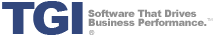One of the most common objectives a business has when evaluating distribution software solutions is to find an ERP system with a fully-integrated, RF and barcode-enabled warehouse management system. Many organizations enter the ERP selection process with the goal of implementing an ERP system that will allow them to operate their warehouse in a completely paperless environment. Read More…
While the paperless warehouse is an achievable goal through implementation of Enterprise 21 ERP’s warehouse management system, there are four critical success factors for achieving such a goal, all of which revolve around the issue of organizational change management. The process of migrating from a paper-based warehouse environment to one of real-time, paperless inventory tracking requires all parties to be equally invested in the process.
The Four Critical Success Factors for Paperless Warehouse Implementation:
1. Take a Phased Approach. Too often, organizations try to tackle more than they (and their users) are capable of doing all at once. Particularly in instances in which no barcode scanning exists prior to ERP implementation, it is recommended to have an intermediate step in the process in which users use a paper-assisted method in which barcodes are scanned via an RF device but a paper pick-ticket, work order, and/or packing slip is still generated. If nothing else, the piece of paper can act as a “safety blanket” for the warehouse users as they become more acclimated with the new ERP system on a daily basis. Once the users are more accustomed to interacting with the system and have demonstrated a willingness to record data electronically in real-time, the organization is ready to move to a more paperless environment.
2. Training, Training, and More Training. Sufficient training on the new ERP system, particularly for inventory and warehouse users, is critical to a successful ERP implementation and reduces the risk of issues occurring upon system go-live. As much training should be dedicated to the warehouse users as possible; the users not only need to learn the functional processing of the system but the business processes and transactions they engage in as well. Ultimately, these users are the last people who see product before it goes out the door to a customer, making their job critical in terms of measuring the implementation’s and go-live’s success.
These users also need to be prepared for situations that they may not necessarily see on a daily basis but that arise on occasion nonetheless (a supplier shipped the wrong product, a purchase order was over-shipped or under-shipped, inventory is not in the right location, etc.). The more prepared the warehouse users are prior to system go-live, the faster they will be able to adopt a paperless warehouse environment in the following months using the ERP system.
3. Senior Management Enforcement and Oversight. Senior management enforcement of user data entry for each warehouse transaction is essential to migrating to a paperless warehouse environment. ERP software and warehouse management systems are only as good as the data they are given. As a consultant friend of mine once said, “Without a change in business process and an emphasis on good data, an ERP system just handles crap data faster.”
Management needs to be willing to adopt the motto, “If you do something, you need to tell the system you did it.” Maintaining complete inventory data accuracy and integrity, and users’ willingness to adopt such methodologies, will prove to be the most critical factor in realizing the benefits and efficiencies provided by a paperless warehouse environment.
4. Make All Users Fully Vested in the Success of the Project. Implementation of a paperless warehouse management system provides an excellent opportunity to build data and performance-based incentive programs for the warehouse staff. Defining key performance metrics to analyze over time – orders picked by picker, line items picked by picker, picking efficiency based on travel time and/or the difficulty of picking one item vs. another – can be directly correlated to financial-based incentive programs for the warehouse staff.
Such incentives can also be non-financial based. A few years ago, one of our customers was in the process of deploying Enterprise 21’s warehouse management system in a paperless environment. To mitigate user pushback and resistance to change, the senior management team made a deal with the warehouse staff. “Implement and use the system as we’ve defined for three months with no complaints, and we promise you will never have to do another physical inventory count again.”
Sure enough, within six months of deploying the warehouse management system, our customer’s auditors determined a 99.97% inventory accuracy and told the management team that physical inventory counts were no longer required, and cycle counts would be sufficient moving forward. What was previously a two day ordeal in which the entire warehouse shut down to count some 70,000+ inventory items became an hour-long daily exercise for one user conducting system-generated suggested cycle counts.
Deploying an ERP system and a warehouse management system at the same time is never easy. Deploying a paperless warehouse management system can be even more challenging. By following these guidelines, organizations can improve their likelihood of adopting a paperless warehouse with success.