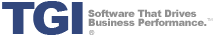Strong process manufacturing software solutions like Enterprise 21 can enable companies to establish an effective product shelf life management program. Within the system, one can establish shelf life parameters by product group or category. For example, certain classes of products may have a predetermined shelf life of 90 days from the date of manufacture while others may have a 120 day shelf life. Specific lots of ingredients and/or finished goods will have expiration dates associated with those items based on how these parameters are established. Read More…
The Enterprise 21 ERP system enables the allocation of products on a first expire, first out (FEFO) methodology – both for the consumption of ingredients and intermediaries in manufacturing processes and for finished goods shipment to customers. Additionally, one can manage retesting of products through the establishment of parameters relative to how near an item’s expiration date it is desired to retest a product’s remaining shelf life.
As products reach their retest periods, the system can place those items on quality hold automatically, and quality control personnel can be alerted as to the need to perform the retesting process to determine the remaining shelf lives for those items. Based on those test results, one can establish new expiration dates for those items and release those items from quality hold back into active inventory. Should there be excess inventory approaching expiration dates, the company’s sales organization can be alerted that it may need to run a product promotion or special to move those items from inventory prior to it reaching those expiration dates.
There may be instances in which certain customers may require a guaranteed minimum shelf life for the products they purchase. In these cases, there are parameters that can be defined within Enterprise 21 noting a given customer’s requirements for guaranteed shelf life on a product-by-product basis. Then, when one of these customers has product being allocated to its sales order line items, the FEFO methodology can be overridden to make sure the customer’s guaranteed shelf life requirements are being met.
The Enterprise 21 system will help enable process manufacturing companies to minimize their exposure to products needing to be thrown away or sold at a substantially reduced cost while concurrently meeting customer guaranteed shelf life requirements through the combination of first expire, first out product allocation, product retest procedures, and guaranteed customer shelf life management capabilities.