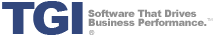When evaluating wholesale distribution software solutions, a common functional requirement that wholesale distributors need to fulfill is efficient product import and landed cost management. To enable import management, purchasing personnel can evaluate purchase requirements via several different methods in Enterprise 21. Read More…
First, by establishing accurate inventory and sourcing data including vendor lead times, minimum order quantities and increments by vendor-product, and inventory management methodologies by product-facility, Enterprise 21’s time-phased inventory planning process (distribution requirements planning) can generate a series of requisitions for purchasing to review and include on purchase orders. As purchasing reviews requisitions for one or more vendors associated with the container being built, Enterprise 21 enables purchasing to review how full a given container is becoming as additional products are added to the container. Once a full container is built by purchasing, the associated purchase orders are generated to the various suppliers involved.
Second, some wholesale distribution organizations elect not to take advantage of a system’s time-phased inventory planning capabilities. In this case, purchasing personnel can access all pertinent information needed to evaluate and create containers in Enterprise 21 via one or more workbenches established specifically for this task. The system can provide easy visibility to all product sourcing-related data from a given vendor or vendors in consideration for a given container including average daily or weekly usage of those products, the number of days or weeks of supply on hand, anticipated purchase receipts, and the number of customer orders and associated item quantities acquired over the past 12+ months. Based on this information and the purchasing person’s intuition, purchasing can build containers of products and then generate the associated purchase orders in a manner similar to that described above.
As containers are established and information is provided to the purchasing department, Enterprise 21 stores and tracks key information such as estimated shipment, on-board, required, and actual received dates, slip sheet cost, container ID, and vessel ID on a purchase order-by-purchase order basis. Containers and vessels can be tracked from port of departure, on the water by day to destination port, and vessel arrival at the port of entry.
In addition, Enterprise 21 enables complete landed cost management. Purchasing can establish of a series of landed cost elements such as import duties, drayage, tariffs, and bonding charges. The landed costs and their anticipated values are associated with specific products either as a percentage of product value or a specified currency value. At the time of purchase order generation, these anticipated landed cost charges are associated with the purchase order. As the actual landed cost charges become known, they are entered into Enterprise 21.
Landed costs can be spread to individual line items received in a container based on a preferred methodology selected by the given wholesale distribution organization – either by each line item’s relative volume, relative weight, relative quantity, equally relative to the total number of line items, or fully across all items on the receipt.
Strong wholesale distribution systems like Enterprise 21 enable distributors to manage the procurement of items via import management efficiently to have the right products available for customer requirements while concurrently managing landed costs to show an accurate picture of the associated product costs.