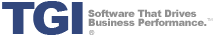Virtually every small business with whom I speak has questions about how to calculate concurrent ERP system users as they evaluate various small business ERP software solutions. Many small businesses have difficulty in making this assessment due to the fact they currently use a number of different software systems across each of their organizations’ departments. Read More…
Before I go any further, let’s take a look at the difference between “named users” and “concurrent users.”
Named Users: Named users would be all users who would ever require access to the ERP system. Whether the user accesses the system once a day, twice a day, or uses the system all day long is irrelevant.
Concurrent Users: Concurrent users would be the total number of named users accessing the system simultaneously (concurrently).
On one hand, small businesses will overestimate the number of concurrent user licenses they should be purchasing because they do not know or understand the distinction between “concurrent users” and “named users.” They are under the impression that any person who ever uses the system at any point in time would have to count as a concurrent user rather than a named user, leading to inflated cost estimates and proposals from ERP software vendors.
Conversely, small businesses will underestimate the number of concurrent ERP system users at their organization because they are not used to having all business departments (accounting, sales, customer service, manufacturing, warehousing, shipping, receiving, quality control, etc.) operating on the same software platform.
Generally, when I speak to a small business owner who has questions about how he or she should go about calculating the number of concurrent ERP system users his or her business would require, I try to get the owner to think about the simple task of processing an order from start to finish. First, a sales representative contacts a prospect or customer about a product the business is offering. Then, the customer places an order either with the sales representative, an account manager, or a customer service representative. Procurement personnel purchase raw materials, ingredients, and/or components to make the product. The raw materials, ingredients, or components are then received into inventory. These items are then consumed in manufacturing to produce the finished good, and this finished good is then put away into inventory or immediately allocated to a sales order. The customer order is then picked, packed, and shipped to the customer. Accounting personnel then invoice the customer for the order. Some (hopefully short) time later, the customer pays the invoice, and accounting personnel process the payment.
Once I’ve gone through this somewhat simplified process, I tell the small business owner to think about each point in the process that would involve his or her employees entering information into the ERP system (either manually or with RF and barcode scanning devices). Finally, I tell the owner to think about the number of people who would need to be entering such information into the system simultaneously, on average. This number, in turn, is most likely the number of concurrent ERP system users the small business would have.
Obviously, the simple process of processing an order from start to finish as described above may be an oversimplification, as some businesses may require additional information to be entered into the system, such as quality control data, serial numbers, lot numbers, etc.
Fortunately, to assist businesses in calculating their number of concurrent ERP system users, TGI offers a free ERP software concurrent user estimator template. This template is part of TGI’s Software Selection Tool Kit. To download the complete version of TGI’s Software Selection Tool Kit, please click here.