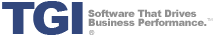There was a time when business intelligence solutions were reserved for very few business leaders. Only those executives who really understood technology were willing to spend the money necessary to have a business intelligence system put in place that would take data out of their ERP software to populate a completely separate data warehouse for analytics purposes. Read More…
The time and cost to implement and make this functionality available made it cost prohibitive to nearly all small and mid-market businesses. And for those few enterprises that were willing to invest in this technology, only a small core set of executives (read one to two players per company) would have access.
However, fully-integrated ERP software solutions, like TGI’s Enterprise 21, offer complete business intelligence functionality out of the box as part of the application’s core product offerings. With Enterprise 21, each user can have his or her own unique series of dashboards. Each dashboard tab can consist of up to four panes. The data content and manner in which one views the data can vary from pane to pane.
Some users, for instance, may like to see raw data in a spreadsheet-like grid format. Others may be more visual in nature and want to see the same data in a graphical format. For those who want to view data in graphs, there are a variety of formats that one can choose from including line charts, bar charts, pie charts, area charts, and scatter charts.
In addition to displaying graphical and tabular data, Enterprise 21’s dashboards can also display gas gauges for rapid review of key performance indicators for the organization. Maps can also be displayed including ones consisting of prospects and customers which are color coded based on odds or size of the given business enterprise. Finally, for those users with security permissions to do so, financial reports which are produced from within Enterprise 21 can be displayed in dashboards.
One of the key advantages of the dashboards is that users can open the underlying data for analytical purposes. In doing so, one can perform analytical drill down of data being shown across a series of dimensions. For example, one might be looking at a graph of sales revenue over time. This data can be sliced-and-diced across dimensions including drilling down by customer groups to as granular a level as a specific customer and product groups as deep as a specific product. One might also want to review specific geographic regions or states, specific facilities, and specific sales regions, branches, and territories. Through this simple description, it should be clear that application users can analyze core business data at any level of detail necessary to make well-informed business decisions.
In addition to sales-related data, all functional areas of the business can have their own series of dashboards including inventory management, warehouse management, customer service and sales order management, manufacturing, purchasing, and accounting, including financial reporting, accounts payable, and accounts receivable. Furthermore, key external data such as new building starts and commodity market futures prices can be pulled into the system and trended for analysis purposes.
Because business intelligence functionality is built directly into the fully-integrated Enterprise 21 ERP software, TGI’s customers don’t need to invest in totally separate software solutions which it then has to implement and manage to gain these analytical capabilities; rather, TGI customers can take advantage of complete business intelligence functionality as part of their investment in Enterprise 21.