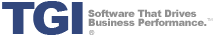A common goal through the selection and implementation of a new ERP software solution for manufacturing and distribution organizations is to take the implementation process as an opportunity to streamline and update old and/or inefficient business processes and replace them with more streamlined, efficient, and “best practice” processes. While reaching such objectives is obviously quite achievable, a frequently overlooked task as part of the ERP implementation process is to have an individual or group of individuals on the project team document these new rules and procedures. Read More…
In an ideal world, prior to engaging in an ERP selection project, members of the selection team should interview key users in each department (accounting, warehousing, manufacturing, quality control, purchasing, planning, etc.), identify each group’s critical and nice-to-have software requirements, and document each department’s existing processes. Specific processes should be flagged for needing improvement as part of the ERP implementation process, and these processes, along with each group’s respective requirements, should form the basis of what is ultimately shared with potential ERP vendors who will propose a software solution that can meet the organization’s requirements while delivering software functionality that can aid in achieving the desired business process changes.
Documenting Processes During & After ERP Implementation
During the implementation project, the same group assigned to documenting business processes prior to ERP selection should be tasked with documenting any and all process changes that occur as a result of implementing the new manufacturing or distribution software system. This documentation should be used when conducting end-user training on the new ERP solution so all users are aware of the new processes to follow upon system go-live. These documenters should also note why the process was changed and the expected benefit of the process change. The ERP implementation team, then, can refer back to the processes that were changed, why they were changed, what was expected, etc. as part of future continuous process improvement exercises in the months and years following software implementation.
With Enterprise 21’s built-in document management system and Integrated Training System module, ERP implementation teams can actually update all help and documentation inherent in the Enterprise 21 system to match the specific training needs and processes used by their respective organizations. Moreover, once business process documents have been constructed, these documents can be attached to specific screens within the application for users to refer to as needed. These materials can be especially helpful for new users who are brought into the organization who may need to refer to the training materials as they are executing a particular transaction or engaging in a specific process.