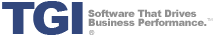Beyond business results, companies also want the following from new ERP software:
- Efficient software evaluation leading to a successful result – companies want to make excellent decisions in the most efficient manner possible (unfortunately, when businesses aren’t aware of how this process should work, it rapidly becomes very inefficient).
- Efficient, successful implementation – companies want their new software to deliver the functionality they expect and for the implementation process to be delivered on-time, on-budget, and on-scope.
- Good long-term customer/vendor relationship (“win-win”) – companies want to be able to work with their ERP vendor, have continuity of the software vendor’s business, continuity of relationships with personnel at that business, and be able to understand how best to utilize their software and to resolve issues as they arise.
- Ability to grow with the solution – companies want a solution that will last them for an extended period of time, in many cases this is 10-15 years or more. To be able to do this, the software must be flexible, robust, and have sufficient functionality to be able to be leveraged as the customer’s business continues to grow and evolve.
So, what do ERP vendors want? Probably not surprising, they likewise want business results.
Additionally, ERP vendors also want the same things the customers want:
- Efficient software evaluation leading to a successful result – while ERP vendors would love to bat 1.000 by winning every deal they touch, they know that’s not practical. They want to compete in deals in an efficient manner where they can compete on a level playing field, can win, and it is worthwhile to win.
- Efficient, successful implementation – vendors want their customers to receive the business benefits they desire from their software and want the implementations to be delivered on-time, on-budget, and on-scope.
- Good long-term customer/vendor relationship (“win-win”) – vendors want to work with customers who are easy and fair to work with, have continuity of the customer’s business, continuity of relationships of personnel, and are able to understand and internalize how best to use the software they’ve acquired.
- Ability to grow with the solution – vendors want customers to continue to leverage more and more of their software’s capabilities over time.
While said somewhat under the covers above, I’ll also explicitly state the following which ERP vendors also want:
- Efficient sales cycles (winnable deals, no “tire kickers”) – again, vendors want to focus their time on evaluations where decisions will be made and customers will move forward. There is no time to be spent with perennial prospects that go through the same evaluation once a year and never decide to move forward to do anything. Additionally, vendors don’t want to be in a position where a potential new customer has orally committed they are going to move forward with the vendor only to take an inordinate amount of time to make the final commitment and sign contracts.
- Happy, referencable customers – there is nothing better from a vendor’s perspective than having happy customers who are willing and able to act as references on their behalf.
You’ll note that to this point in time I’ve mentioned these things apply to most customers and most ERP software vendors. That is because there are still people, including those who set the cultural tones of their businesses, who believe the only way for them to “win” is if the other party with whom they’re working is to “lose.” This “win-lose” mentality unfortunately still exists frequently in the customer/ERP vendor intersection.
Speaking from an ERP software vendor’s perspective, when it is determined that a potential customer is focused on establishing a “win-lose” relationship, we walk away from those deals as rapidly as possible. Likewise, if potential customers determine that an ERP vendor is attempting to establish a “win-lose” relationship, those customers need to eliminate that vendor from further consideration as rapidly as possible.
The most prevalent situation in which ERP vendors attempt to establish a “win-lose” relationship is where the functional and cultural fit between the vendor and potential customer is low, and the vendor is so hungry for new sales (i.e., business results are far more important than any of the other desires) that they continue to press on to close the sale. In doing so, the ERP vendor knows the implementation is going to hit the rocks, but their objective is to get the customer so deeply invested in the project (both time and money) that they cannot turn back.
Those who are unfamiliar with how to structure and perform an ERP Software Evaluation are most highly susceptible to be bitten by a vendor attempting a “win-lose” transaction. In cases in which the company is unfamiliar and inexperienced in orchestrating a software evaluation on its own, those companies are highly encouraged to find and engage experienced, independent assistance to help with the evaluation.
Here again I want to stress that the most critical word in this statement is “independent.” There are tons of individuals and businesses that tout themselves as independent. However, they may be software resellers in a consultant’s clothing or have biases to specific products because they have established implementation practices built around those solutions.
If, for whatever reason, hiring an independent consultant is not feasible, companies are encouraged to adopt a structured, analytical process they can follow on their own. To help companies establish and manage a structured, analytical evaluation process, TGI offers free software selection tools via our Web site for the do-it-yourself software evaluation.
In closing, through this point in time, I’ve had the opportunity to work with well over 2,000 end companies and roughly 200+ independent consultants in ERP software evaluations since Q4/2003. During that time, I’ve seen some firms and individuals who were very good at performing their roles in their respective evaluation processes, while others were at best ill-prepared. In the end, when participants in the process are unable to successfully play their positions – whether intentional or unintentional – nobody wins.
In an effort to draw upon these experiences to help the various stakeholders of the process learn from these activities, I wanted to summarize those situations into a single statement. In doing so, I was drawn to a famous quote by noted Swiss Psychiatrist and founder of analytical psychology, Carl G. Jung, who said, “The world will ask you who you are, and if you do not know, the world will tell you.”
Here is what I call “Litzenberg’s ERP Software Corollary to Carl Jung’s Statement”…
“The world will ask you what you want in new ERP software, and if you do not know, you’ll likely be sold something you don’t really want, can’t really use, will spend a lot of time, effort, and money trying to get it to do something it was never intended to do, and ultimately, won’t achieve the desired results.”