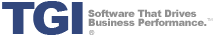In a few days, the Enterprise 21 user community will gather in Chicago, Illinois for TGI’s annual users’ conference, Enterprise 2009. Without question, attendees from all organizational levels will find Enterprise 2009 an educational and rewarding experience. Read More…
TGI’s annual conference is suitable for technical employees, functional end users, and executive level staff members. The conference is designed to educate, foster networking, and provide an avenue for open, two-way dialogue between TGI and Enterprise 21 users. While attendees enjoy the less formal evening events over dinner and socializing, the conversation typically flows towards best practice usage, functionality questions, and future software enhancements.
Each year, TGI hosts and facilitates an event that is a must-attend conference for Enterprise 21 users. TGI’s customer base, however, makes each year’s conference a true success. As the software developer, TGI spends substantial time preparing for the workshops and training sessions. The conference agenda is simply the foundation, however, as each conference session is enhanced dramatically by those in attendance; peer-to-peer interaction and participation provides the greatest learning opportunities.
TGI’s executive staff and senior development team members attend the conference each year. This creates a powerful three-day training session for users. Although interaction with this resource pool is extremely valuable, it is the interaction between users that tends to show the greatest rewards. From discussions on testing and in-house user training to custom reports and functionality usage, the users share and discuss their company’s experiences and best practices with Enterprise 21.
Thankfully, TGI has recognized and embraced this phenomenon and built time into the conference to encourage and foster peer interaction. When the conference was in its infancy, we attempted to fill every minute of the event with TGI-led user education. The conference has since evolved, and we have opened the floor to users more and more each year. TGI-led instruction and education is still the staple of the agenda, and the conference is driven by training and the exploration of Enterprise 21’s newest functionality. That being said, as the years pass, the mechanism of content delivery and the opportunities for user interaction and discussion become more fluid and more available. As the agenda adapts, the conference provides more value to the user community as CEO’s speak with other CEO’s, and accountants learn from other accountants.
Any educational opportunity offers an avenue for learning, skills development, and enrichment; an ERP software user conference is no different. The event benefits a wide range of individuals regardless of their position or functional focus. For these reasons, TGI customers continue to participate in TGI’s annual users’ conference year after year.