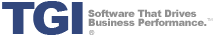A common concern many small business owners have when selecting a small business ERP software package is how they are going to be able to extract their existing data from their legacy software systems (QuickBooks, Excel, etc.) and transfer the data into their new ERP software solution. While migrating historical data into the new software package is important, the real question small business owners should ask is what historical data should be migrated over to the new ERP solution? Read More…
Within most small businesses, manufacturing and distribution operations use multiple software packages simultaneously, which leads to numerous instances in which data is duplicated, and, in many cases, inconsistent. Products are often times entered with one product description in one software package and a different product description in a second software package; the organization may also have a customer’s shipping address entered in one software package and the same customer’s billing address entered in a different software package. The software implementation process is an excellent opportunity for the organization to clean up its duplicated and inconsistent data and develop a single, cohesive data set for products, customers, ingredients and raw materials, suppliers, financial accounts, etc.
While the process of going through potentially hundreds or thousands of data records may be painful, it will prove to be highly beneficial to the small business during the initial system go-live and beyond. A sophisticated ERP software solution is only as good as its associated data. I recently spoke with one small business owner, and I believe his take on data migration was probably one of the most simplistic, yet most accurate statements I have heard when he said, “Garbage data in is just going to mean garbage data out.” This statement is just as true today as it has always been when using automated systems.
Establishing an accurate and consistent data set during software implementation is one of the first steps for the small business in realizing significant ROI for its software purchase and developing improved, efficient business operations.