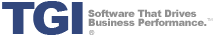A common question small business owners ask themselves is when their business is ready to implement an ERP software application that will replace their existing small business software. Fortunately for the small business owner, there are a number of small business ERP software solutions on the market today that serve as a viable replacement for QuickBooks, Peachtree, and other small business accounting software packages. In my experience, there are three telling signs of when a small business is ready to migrate from its existing small business software to a more sophisticated ERP system. Read More…
First, the small business is operating in a multitude of software packages based on a given department within the organization. Accounting personnel make journal entries in QuickBooks; warehouse managers enter data into Excel; sales representatives use ACT, Goldmine, Salesforce.com, or some other customer relationship management software solution; and for production and scheduling, well, sometimes there are small businesses that abandon the concept of using software for production altogether and revert to more archaic methods – I recently visited a food processing company that had its production manager hand-write the week’s production schedule on a chalkboard! The problem with this lack of integration between software packages is that it leads to a lack of organizational and business process integration. Divisions and departments begin to operate independently of one another or develop into individual silos of activity and information. Access to information in a given department becomes highly dependent on the software package used to process transactions and the associated person entering the data. This level of independence between various departments poses a serious problem for the small business owner who needs to manage the overall success of all of his or her business’ operations and makes it substantially more difficult for the owner to identify what areas of his or her business need improvement.
A second sign that a small business is ready to move to an ERP system is that duplicate data entry and data processing has become a common practice within the organization. When operating a business in multiple software solutions, it is common to have employees enter the same data into two or more different software packages. This poses two problems to the business. First, duplicate data entry consumes workers’ time and leads to operational inefficiencies and added time costs to perform a given transaction. Secondly, duplicate data entry increases the chances of having data entered incorrectly or inaccurately, thus leading to more workers’ time spent trying to correct the problem and keep key business data up to date and accurate. A fully-integrated ERP software solution can help remedy these problems and provides immediate benefits to the organization. By having all employees enter data into a singular software package, there is no need to enter data more than once. This can reduce employee time spent on data entry and provide employees more time to perform their daily tasks, hopefully leading to an increase in worker productivity and overall business productivity and output. Small businesses can even see substantial reductions in time spent performing period and year-end processing with a fully-integrated software solution.
Lastly, one of the most common signs that a small business is ready to implement a sophisticated ERP system is that the business suffers from frequent inventory shortages for some items and dramatic inventory surpluses for other items. I frequently hear many small business owners offer the complaint that they are frequently out of stock on their most popular items. They even complain that they suffer from inventory shortages of the packing materials required for their most popular items. An ERP system with tight inventory control, a comprehensive warehouse management system, and sophisticated forecasting and planning capabilities can ensure that sufficient inventory of a given item is available to meet customer demand without excessive on-hand inventory levels; in fact, a true ERP software system can help the organization increase order fill rates and improve customer service while simultaneously reducing on-hand inventory levels. This leads to reduced inventory costs, improved customer service, and increased profitability, giving the small business a significant advantage over its competition.